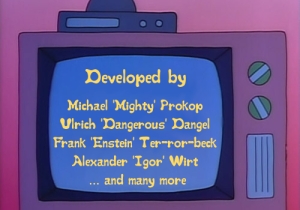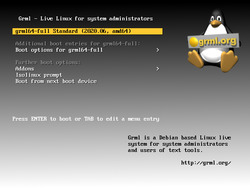Release Notes: grml64-medium 2009.10 - codename Hello-Wien
About
Grml is a bootable live system (Live-CD) based on Debian. It includes a collection of GNU/Linux software especially for system administrators and users of texttools. Grml provides automatic hardware detection. You can use Grml (for example) as a rescue system, for analyzing systems/networks or as a working environment. It is not necessary to install anything to a harddisk; you don't even need a harddisk to run it. Due to on-the-fly decompression grml includes about 2 GB of software and documentation on the CD.
Whereas grml provides about 2.1 GB of software on a ~700 MB ISO and grml-small is a flavor with only ~100 MB ISO-size, grml64-medium tries to close the gap between those two flavours providing an ISO with ~200MB. It does not provide all the software shipped with normal/big/large grml but provides essential stuff, a full featured kernel and the X.org server. You can use the Debian package management system to install software on the fly (assuming you have network access to a Debian mirror). Take a look at the 'Debian-Information'-section if you are searching for the package list.
New features
Special new features:
- vesamenu bootsplash: this graphical bootsplash version (see screenshot on the right) provides an easy to use boot selection menu.
- dd-able ISO: the ISO can be installed to a device directly using dd(1). This means you can run (warning: overwrites any existing data) 'dd if=grml.iso of=/dev/sdX' on your USB pen and will get a bootable grml system. This method isn't as flexible as the grml2usb approach but might be useful if you don't have a working grml2usb setup.
- Integration of Etherboot/gPXE. In the Addons submenu of the bootsplash you can directly invoke Etherboot/gPXE.
- Integration of Grub. In the Addons submenu of the bootsplash you can directly invoke Grub1 and Grub2.
- bootoption nostartx: if using startx as default bootoption the bootoption 'nostartx' disables automatic startup of X.
- bootoption ethdevice: use specified network device for network booting (PXE) instead of default (being eth0). Feature contributed by Helge Wagner. Usage example: ethdevice=eth1
- bootoption netscript: use this parameter to download and run a script from a specific location. Supports variables like $HOSTNAME, $ARCH, $KERNEL to download host specific software. Usage example: 'netscript=example.org/$HOSTNAME/startup-script' 'netconfig' has been adjusted to also support this variables.
- DNS info as hostname: the hostname of the live system will be automatically set to the information retrieved via DHCP/DNS (if present). This feature can be disabled using the nodhcphostname bootoption. Feature contributed by Andreas Thienemann.
- reworked configuration framework: the so called DCS feature (debs, configuration and scripts) provides a more consistent configuration for bootoptions like scripts, netconfig, debs,.... The DCS directory defaults to the root directory of the live image. If a file system labeled GRMLCFG is found, the DCS directory is the root directory of that file system. Alternatively, the myconfig boot parameter can be used to directly specify a device which is then taken as DCS directory (myconfig=/dev/sda1, for example). The documentation of the behavior up to Grml 2009.05 is documented as well as the behavior in current Grml versions. Special thanks to Marc Haber for his work.
- grml-autconfig configuration: support for overwriting values via /etc/grml/autoconfig.local has been added, so configuration changes are possible without running into file conflicts on upgrade.
New features in Grml's Zsh
- grml zsh documentation: grmlzshrc(5) is a manpage providing detailled information about grml's zsh configuration. On the grml system it is available offline via 'man grmlzshrc'. An online version is available as well. Special thanks to Joerg Woelke for his work.
- Directory specific shell configuration with Zsh: based on directories you can set your own profiles. Further details available online.
- Using history-incremental-pattern-search-* for incremental history searches per default (via ^r and ^s). Press ctrl-r to search in the history using the specified pattern. For example you can type 'cd*grml' for searching command lines containing 'cd ~/devel/grml2usb' or 'cd ~/git/grml-live. You can iterate through the results as usual too retyping ^r or ^s.
New grml-scripts:
- grml-exec-wrapper: simple but smart program execution wrapper. This script is for executing commands but check whether the specified program is available at all. If the command is not available an error message is displayed either on the command line (if $DISPLAY is empty) or as graphical version (if $DISPLAY is set).
- grml-sniff: script for configuring a network sniffing setup.
grml2usb (install grml ISO(s) on usb device for booting):
- using syslinux as default bootmanager (grub available only as option using --grub)
- support for new vesamenu bootsplash, including support for multi-ISO setup
- adding additional ISOs to an existing grml2usb installation is possible (specifying different default boot options is possible as well)
- grml2iso (tool to create a multiboot grml ISO using grml2usb) supports vesamenu bootsplash, altering of bootoptions and removing existing boot parameters. grml2iso also supports copying files to the generated iso (easy remastering for common usecases).
Visit the usb webpage in the grml wiki and grml.org/grml2usb for more details regarding grml2usb.
grml-debootstrap (wrapper around debootstrap for installing plain Debian via grml):
- new cmdline option for specifying target architecture (--arch)
- use cdn.debian.net as default mirror
- several bugfixes and more updates... check out the Debian changelog for details
Visit grml.org/grml-debootstrap/ for more details regarding grml-debootstrap.
grml-live (build system for creating a Grml (based) Linux live system):
- integrate grub2 for hybrid boot (special thanks to Thorsten Glaser)
- provide information about grml-live version and Debian/suite through /etc/grml_live_version in the generated ISO
- new graphical boot menu. Can be disabled via ISOLINUX_METHOD=console
- new configuration variables DISTRI_NAME and DISTRI_INFO which should allow easier rebranding of grml-live based distributions
- support installation of local files (not being part of any Debian package) through $CHROOT_INSTALL
- display path of FAI logs during execution of grml-live
- replace all references to ftp.de.debian.org with cdn.debian.net
- new cmdline option: "-n" skips generation of the ISO file
- add check for valid Debian suite name to avoid breakage of sources.list if someone calls grml-live with a typo in the -s option
- split the single /etc/apt/sources.list file into structured files in /etc/apt/sources.list.d/
- buildd scripts support building Debian/squeeze based ISOs
- ... and several further improvements, bugfixes and software updates. Check out the changelog for all the details.
Visit grml.org/grml-live for more details regarding grml-live.
Kernel
Based on vanilla kernel 2.6.31.5 including several patches and the aufs module.
Visit grml.org/kernel/ for more details regarding the grml-kernel.
Bugfixes
Fixed several bugs and issues reported on grml64-medium_2009.05 @ grml-wiki and in the bug tracking system.
Important Changes
- Use of Debian Geo Mirror: Grml uses cdn.debian.net as Debian mirror in the sources.list setup nowadays. This should select a mirror near to the location of the user, so the default Debian mirror in Grml is no longer a server from Germany only. Visit the Debian Wiki for further information.
- Use of sources.list.d: the Debian mirror configuration moved from /etc/apt/sources.list to the directory /etc/apt/sources.list.d/. The Grml mirror configuration can be found in /etc/apt/sources.list.d/grml.list and the Debian mirror configuration is located in /etc/apt/sources.list.d/debian.list.
Packages / Software
Details about shipped packages and their versions on grml64-medium are available at the Debian section. Visit dpkg_get_selections for a main package listing and dpkg_list for a more detailed list of packages shipped with grml64-medium 2009.10.
Updates
Updated all packages to Debian Unstable branch by 22nd of october 2009 (plus some further selected updates).
Removed 7 packages (excluding lib* and *2.6.28-grml64*) - please notice that some of them are available under different names/in different packages:
*2.6.28-grml64* lib* ash diff grml-saveconfig grml-terminalserver-data mktemp timeout vbetool
Added 16 new packages (exluding lib* and *2.6.31-grml64*):
aumix-common diffutils firmware-ralink fontconfig gcc-4.2-base gnupg-curl grub-pc install-info iw links mksh scsitools sg3-utils shared-mime-info xserver-xorg-input-evtouch xserver-xorg-video-ivtv
Known issues
Take a look at grml64-medium_2009.10 @ grml-wiki. Please report problems using information on grml.org/bugs/.
Download grml64-medium 2009.10
grml 2009.10 can be downloaded from the mirrors listed on grml.org/download/.
Feedback
Your comments, bug reports, patches, and suggestions will help fixing bugs and improving future releases. If you find a problem with the release please check grml64-medium_2009.10 @ grml-wiki and report problems using information on grml.org/bugs/. Please send your feedback and feature requests to the grml-team!
Thanks
Many thanks (alphabetically) in this release go to Alexander 'Leo' Bergolth, Al Sten-Clanton, Andras Korn, Andreas Thienemann, António P. P. Almeida, Axel Beckert, Christian Bricart, Christian Hofstaedtler, Christian Vogel, Daniel Tiefnig, Daniel Weuthen, Ernesto Domato, Frank Prochnow, Helge Wagner, Joerg Woelke, Julian Langschädel, Marcel Meckel, Marc Haber, Marc 'HE' Brockschmidt, Markus Schimpf, Michael Schierl, Michael Whapples, Moritz Wilhelmy, Peter Palfrader, Ralf Moll, Sedat Dilek, Stefan Traby, Thomas Koehler, Thorsten Glaser, Ulrich Zehl, Walter Haidinger, Wernfried Haas and Zoran Dzelajlija for their contributions.
More Information
You can find out more about grml on our website, IRC channel, and wiki.
To sign up for future grml announcements, please subscribe to grml's announcement list.
If you are interested in development releases grab the daily ISOs from daily.grml.org.
Further Questions?
Please feel free to contact us.
Credits